Connecting your MetaMask wallet to the BNB Smart Chain (BSC) can open up a world of opportunities in decentralized finance (DeFi), gaming, and non-fungible tokens (NFTs).
This guide will provide you with the necessary steps to make the connection simple and straightforward while discussing some essential details about BSC. So, whether you’re a seasoned crypto enthusiast or a newcomer, you’re in the right place!
What is BNB Smart Chain?
BNB Smart Chain, launched by Binance, is a blockchain network designed to support smart contracts and decentralized applications (dApps).
Known for its high throughput and low transaction fees, BSC offers an attractive environment for developers and users alike.
It runs parallel to Binance Chain, enabling users to transfer assets seamlessly and ensuring that the platform can accommodate a large user base without overwhelming network congestion.
Essential Prerequisites
Before you connect your MetaMask wallet to the BNB Smart Chain, there are a few requirements to keep in mind:
- MetaMask Installed: Ensure you have the MetaMask extension for your browser or the mobile app installed.
- BNB Tokens: You will need a small amount of BNB to pay for transaction fees on the BSC network.
- Basic Understanding: Familiarity with wallets and cryptocurrencies will help make this process smoother.

Step 1: Open Your MetaMask Wallet
The first step is to launch your MetaMask wallet. If you’re using a web browser, click the MetaMask icon in the toolbar. If you’re on mobile, simply open the application. Make sure you are logged in and that your wallet is properly backed up.
Step 2: Navigate to Settings
Once your wallet is open, look for the three horizontal lines or dots in the upper corner of the interface. Clicking this will reveal a menu, from which you’ll want to select “Settings.”
Step 3: Create a New Network
Locate the “Networks” option by scrolling down the Settings menu. Click on this to view your existing networks, and then choose “Add Network” to begin the process of incorporating BNB Smart Chain.
Step 4: Input BNB Smart Chain Information
You will need to fill in several fields specific to the BNB Smart Chain. Here’s the information you will enter:
- Network Name: BNB Smart Chain
- New RPC URL: https://bsc-dataseed.binance.org/
- Chain ID: 56
- Currency Symbol: BNB
- Block Explorer URL: https://bscscan.com
Once you’ve filled in these details, click the “Save” button to finalize the addition of the BNB Smart Chain to your wallet.

Step 5: Switch to BNB Smart Chain
Next, you’ll want to switch to the BNB Smart Chain. On the main MetaMask interface, find the network dropdown at the top of the screen. Click on it and select “BNB Smart Chain.” If everything is set up correctly, you will see your wallet’s balance in BNB.
Step 6: Fund Your Wallet
To engage with DeFi applications on the BNB Smart Chain, you will need to have BNB tokens in your wallet for transaction fees. You can purchase BNB through an exchange like Binance, or you can transfer it from another wallet. It’s a good idea to start with a small amount to test your connection before moving larger sums.
Step 7: Explore DeFi Platforms
With your MetaMask wallet connected to the BNB Smart Chain, you’re ready to explore various DeFi platforms. Websites such as PancakeSwap, Venus, and BakerySwap offer unique opportunities for swapping tokens, yield farming, and staking. To connect your MetaMask wallet, simply choose the option that prompts for wallet connection, select MetaMask, and approve the connection.
Step 8: Prioritize Security
Security is paramount when using your wallet and engaging with DeFi applications. Activate:
- Two-Factor Authentication: If possible, enable two-factor authentication.
- Seed Phrase Management: Always keep your seed phrase offline and in a secure location.
- Avoid Phishing Sites: Double-check the URLs of websites before entering your wallet details.
- Keep Software Updated: Regularly updating your MetaMask wallet and browser extension can help protect you from vulnerabilities.
Exploring BNB Smart Chain Projects
After making your connection, you’ll find an array of entertaining and potentially profitable projects on the BNB Smart Chain. The most common applications include:
- PancakeSwap: A leading DEX allowing you to swap BNB and other tokens easily. Its user-friendly interface and competitive fees have attracted many users.
- Venus: A lending and borrowing protocol where users can earn interest on their crypto assets and borrow against them.
- BakerySwap: A unique platform that combines trading and NFTs, offering opportunities to earn by providing liquidity and engaging in various activities.
Staying Informed
As the DeFi space is continually evolving, staying informed about the latest trends and updates is essential. Follow Twitter accounts, join Telegram groups, and read forums to learn about new projects, tips, and risks associated with the BNB Smart Chain ecosystem.
Conclusion
Connecting your MetaMask wallet to the BNB Smart Chain can provide you with an incredible range of opportunities in the DeFi space. With its low transaction fees and high performance, BSC is an attractive option for traders, farmers, and collectors alike.
By following the steps outlined in this guide, you can easily navigate the connection process and start your journey into this exciting blockchain environment. Enjoy exploring all that the BNB Smart Chain has to offer!